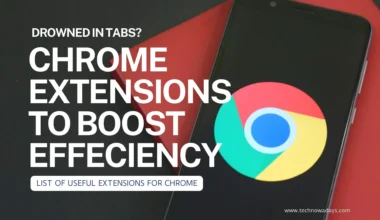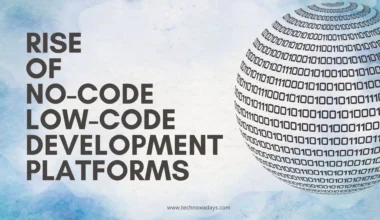Ready to dive into the world of video editing? Let’s take a slow-mo look at the 10 best video editing software for 2024 by describing the different features and specifications of each software and video editing tool.
We will also discuss the applications of different software and which software is good for different users according to their unique video editing needs.
10 Best Video Editing Software for 2024
Let’s unleash your creativity. The key to making a lasting impression with your videos lies in using high-quality software and video editing tools.
Whether you’re shooting on a smartphone, a GoPro, a DSLR, or a mirrorless camera, the right software can elevate your videos with enhanced quality and compelling audio, inspiring you to create professional-level results.
There are different types of video editing software available in the market for both professional editors and hobbyists. These apps can perform different tasks, such as multicam editing, advanced-level color grading, and motion tracking.
Moreover, there are also some other AI-powered tools for auto-captioning, color optimization, and creating graphics in a video.
These tools can assist newbies with limited video editing skills create professional-level videos. We will discuss the 10 best video editing software for 2024.
1- Adobe Premiere Pro
Looking for a professional tool for high-level video editing? We suggest Adobe Premiere Pro. It is the industry standard and a leader in the world of creative design software. It has the ability to support all types of effects and color tools and to collaborate with other tools to provide the type of output you need.
Moreover, some recent updates in the app allow the user to use impressive features of auto-captioning with an advanced unified color manager, collaboration features, and the ability to perform text-based video editing.
The best thing about Adobe Premiere Pro is you can use it on any operating system, including Windows and Mac. However, to use this software, you have to pay a subscription fee which is not that high but could be costly if you want to use the software for a long time.
Pros
The software can be a great choice for professionals and highly skilled video editors. It has an excellent stabilization set of tools that help you work with fast rendering. Easy to use, flexible, and clear interface with different organization and collaboration tools.
If you are working as a team of video editor professionals, its cloud storage will enhance your work efficiency.
Cons
The interface can be intimidating for nonprofessionals and newbies. Moreover, you may need additional applications and software, such as After Effects and Media Encoder.
2- Final Cut Pro
Let’s talk about another revolutionary app that is highly suitable for editing, generating, and producing high-quality videos on macOS. It has several easy-to-use and time-saving features including several advanced and traditional sets of tools and capabilities in a flexible environment.
The best thing about this app is it has an AI-powered scene removal mask tool that can remove the video background, so you do not need to use a green screen.
Pros
It offers a magnetic trackless timeline with advanced tools such as auto analysis, libraries, ratings, and multicam support. It is a fast and highly efficient software to create videos on macOS.
Cons
The tool is only best for simple edits, as the nontraditional timeline editing may cause some issues for the user.
3- Cyberlink PowerDirector 365
Cyberlink is also a leader in the video editing industry. The tool provides efficient speed and supports all types of new video formats, effects, and other features.
The best thing about this software is its highly flexible, less intimidating interface compared to other pro video editing software. The tool is available for one-time purchases or monthly subscriptions.
Pros
The software offers fast rendering, a highly flexible interface, huge effects, and AI tools. It is a suitable choice for YouTubers and content creators as they can find everything within the software.
Cons
The tool offers a huge number of options that can be overwhelming for the user.
4- Coral VideoStudio Ultimate
It made its name in the market as the first most powerful motion-tracking tool with an awesome stop-motion tool. This software offers several useful tools and options, including fast performance and high-quality video editing in a highly user-friendly interface.
Coral is famous among YouTubers, TikTokers, and videographers.
Pro
Fast services and the availability of 360-degree VR, 4K Ultra HD, and 3D media options can help you increase the creativity of your video. Moreover, it provides the user with a cool stop-motion tool to create effective videos.
Cons
The tool is good for video editing but lacks high-quality audio editing capabilities.
5- Apple iMovie
Here is Apple’s entry-level app that can help users create compelling movies using their new storyboard features. This tool has some unique tools, such as Chroma keying, picture-in-picture tools, and advanced audio filters.
The tool is straightforward to use and the best choice for nonprofessionals and newbies. So if you want to put together a video of your family, iMovie should be your choice.
Pros
Easy interface with several simple editing features for filmmaking that provide an excellent movie template for iPhone users.
Cons
It does not offer several other smart features, such as media tagging, Multicam, and motion tracking support, and is only suitable for nonprofessional use.
6- Sony Vegas Pro
It is one of the favorite video editing software for video editing and filmmaking professionals. It has several powerful video editing tools and capabilities, including an intuitive user interface.
It provides a huge range of features for advanced compositing and mixing of audio to its users. The best feature of this tool is that it gives you complete control over the voice or sound of the video.
Its robust audio tools allow you to make sound edits in the video according to your unique audio requirements.
7- Pinnacle Studio Ultimate Pro
Now is the time for versatile and highly suitable video editing software for both professionals and beginners. It offers an enhanced user experience to the editor with an extensive library for effects and transitions.
It allows the user to edit videos using simple tools without compromising quality and functionality. Moreover, it has features like motion tracking, titling, and audio editing tools, which allow you to work quickly.
Pros
It is good for professionals as it offers tons of effects, multicam options, and powerful title features to create the most effective videos.
Cons
The tool does not offer a subscription plan; you have to buy it at once which can be a bit costly for a single user.
8- Filmora Video Editing Tool
If you are looking for a tool with drag-and-drop functionality, Filmora is here to solve the problem. It provides the editor with a very easy user interface so that you can create professional-looking videos without any worry.
The tool allows using features like color matching, Multicam, motion tracking, audio syncing, and speech-to-text tools for both macOS and Windows.
Pro
Supports fast rendering and provides a user-friendly environment with several effects and overlays at highly affordable prices.
Cons
The tool does not have multicam editing or VR capabilities with some weak AI-powered tools.
9- Microsoft Clipchamp
If you simply want to join and trim clips or add a background to your video, you should use Microsoft Clipchamp. The software has different features to create compelling short videos with AI-powered speech-to-text captioning facilities.
You can also add some groovy effects to enhance your production work. The tool is recommendable for social media marketers and content creators.
Pros
Already includes Windows 11, a generous template selection, and several stylish effects and transition options. It also supports text-on-video and effective soundtracks in video.
Cons
It does not provide complete control over effects and templates. To use some of the advanced features, you need to purchase a subscription.
10- Adobe Premiere Elements
Premiere Elements is an alternative for those uncomfortable with Premium Pro’s complex features. It has several easy-to-use pro-level features and tools for creating beautiful memory keepsakes.
Suppose you want to create a beautiful video to preserve your happy moments with family and friends using advanced features in a more easy environment. In that case, you should use Adobe Premiere Elements.
Pros
It is a very simple and straightforward interface that allows you to create high-quality videos to capture your family’s happy moments.
Cons
The software does not support fast rendering or the Multicam tool.
Final Thoughts
There are countless video editing tools and videos to create professional-level videos. However, keep the unique needs of your project and the client’s requirements ahead of you to find the best tool.