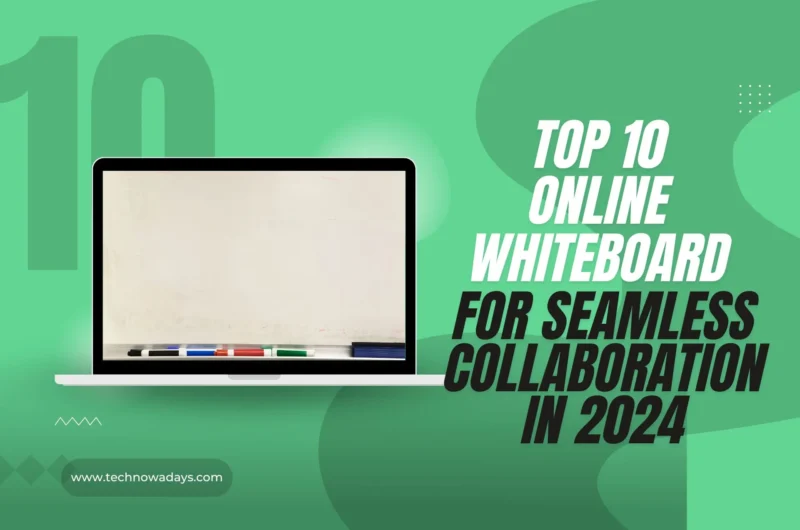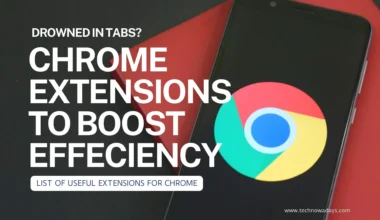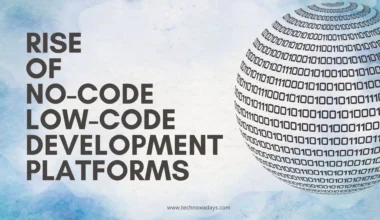Are you using the best online whiteboard to increase the understanding of your team during meeting?
Online whiteboards have become an integral part of any organization and business, especially with the rise of online and remote jobs. They are quite helpful to keep your remote team active and posted about different project plans and workplace details.
Here we will talk about the top 10 best online whiteboards that can help you keep your team engaged with seamless online collaboration, where you can share opinions, present project plans, and conduct discussions by using online whiteboards just like the real-time meeting rooms.
Let’s get started.
Best Online Whiteboards
Online whiteboards have seen a surge in popularity, especially in the context of remote work and long-distance jobs. They are highly adaptable, fitting seamlessly into various work scenarios.
This adaptability is evident in the integration of online whiteboards into software and project management tools like ClickUp, Miro, and different video conferencing apps.
The tool is highly efficient in making your online meeting more interactive where you can share different ideas, provide an understanding of workflow, and use a visually appealing way to list everything in a document or spreadsheet.
This collaborative nature of online whiteboards fosters a sense of connection and engagement, even in remote work settings.
Simply put, online whiteboards allow you to hold a discussion, which usually happens around office whiteboards to keep the remote members posted about everything.
If you are also looking for a suitable online whiteboard for your organization, we can guide you in the following discussion on the top 10 online whiteboards.
Our aim is to provide you with the necessary information and support to make an informed decision that best suits your organization’s needs.
Top 10 Best Online Whiteboard Tools and Software
1- Miro
Miro is one of the most popular tools for online whiteboards. This online collaboration platform has more than 60 million users in around 200,000 sign-up businesses. It carries more tools and software than any other online whiteboard tool and allows you to choose between 2,500 board templates.
It has the most diverse features that can simply put any idea into an actual task so everyone can understand and follow it. All the tools are fully customizable and will properly fulfil your organizational needs for your remote workers.
Moreover, it also facilitates its users to create their own board from scratch by using a blank canvas. You can buy the Miro subscription for $10 per month to access all of its features.
These tools allow you to create diagrams, flowcharts, presentations, mind maps, and other things. Moreover, its free version also allows you to use some basic tools and three simple templates without any fees.
2- ClickUp
For those organizations dealing with complicated project planning, ClickUp is here for you. This tool is integrated with a high-quality online whiteboard where you can perform all types of planning and discussions.
Its interactive whiteboard allows you even to drag website previews, and Google documents, and edit the document within the board. You can create diagrams to plan things and understand the workflow.
It has collaboration tools like project messages, task comments, and data visualization. The interface is a bit complicated, and the board is not as smooth as Miro or Zoom but outstandingly facilitates you if you are dealing with a lengthy or complex project.
Its advanced features also make it one of the best virtual marker boards for designing workflow directions.
There are two types of pricing plans for ClickUp. With a $7 per month plan, you can create up to 10 whiteboards. However, if you take the $12 plan, you will be able to develop unlimited whiteboards.
3- Microsoft Whiteboard
For those with a Microsoft 365 subscription, a Microsoft whiteboard that comes with the suit is recommended rather than paying extra for another online whiteboard. It has the easiest, most user-friendly, and most efficient interface for online whiteboards that can be integrated with all the other tools in the Microsoft suite.
It is an excellent option for Microsoft users as they already know the interface. Microsoft Whiteboard is completely free and provides you with an outstanding canvas for real-time team collaborations.
However, to use Microsoft whiteboard, all team members must have Microsoft accounts otherwise they won’t be able to join the team.
4- Google Jamboard
If you are not into the heavy and complicated interfaces of Miro and ClickUp and want something light for your quick meetings and brainstorming sessions, we suggest you Google Jamboard. Usually, in team meetings, organizations need simple Whiteboards with sticky note functions, text boxes, and different shapes rather than complicated task management tools.
If your online Whiteboard requirements also require some basic features, other tools can be unnecessarily complicated for your team. With Google Jamboard go easy.
5- Zoom
Millions of online workers and businesses around the world rely on Zoom to direct meetings and business discussions. The meeting director or presenter needs to have an online whiteboard integrated into its video so he can provide a seamless understanding of the project plan, workflow, or any other detail about the business.
Due to its video conferencing features, Zoom is a more suitable option if you want to keep your online team aligned and engaged.
Zoom board is simpler, more familiar, and has some basic features comparable to Miro. Moreover, Zoom’s free version allows you to use three basic templates for an online whiteboard. If you want to use the paid version of Zoom virtual whiteboard, you have to pay $24.80 per year.
6- Lucidspark
Let’s talk about another one of the best online whiteboards, Lucidspark, which offers a comprehensive range of digital whiteboards. It is a simple interface that supports brainstorming sessions with excellent mind-mapping tools.
The user has complete control of the template, and they can create customized flowcharts and diagrams to represent all kinds of organizational tasks. If you want to use this highly intuitive online whiteboard, you can buy its subscription for $7.95.
7- Mural
Are you working on a complicated project that requires the integration and involvement of several team members? Mural is here to make this intra-department online collaboration smooth and seamless with an interactive online whiteboard tool.
Several businesses recommend Mural due to its highly interactive and user-friendly whiteboard software. Users can buy its digital space and collaborative tools for $9.99 per month.
Moreover, it also offers a free version with limited features that are enough to pull a smooth integration between the teams.
8- FigJam
It is an integrated online whiteboard with a Figma collaborative design platform. If you are familiar with the Figma environment, it could be the best online whiteboard software for you.
It has all the fundamental features to create shapes, flowcharts, diagrams, work plannings, sticky note functions, and connectors to connect different segments of a plan to give the team an excellent understanding of the project.
Moreover, an outstanding comment section feature is available in FigJam. It is a simple and highly preferable software. If you want to buy its subscription, you have to $12 per month per user.
9- Board Mix
We also have a winner for newbies and less professional individuals who are new to online whiteboards. For example, if you are unfamiliar with its concept and unable to understand the complex interfaces of Miro ClickUp, or any other online whiteboard, try Board Mix.
It is the most straightforward tool to drive online collaborations. Despite its simple interface, the tool has all the competitive features of several traditional online whiteboards. For example, it offers you a range of customizable templates, libraries, embedded videos, surveys and other types of media content.
The software is available in both free and paid versions. The free version offers you a single workspace and three auditable boards, and the paid version allows you to use numerous AI features and 50GB of storage.
10- Explain Everything
It is another highly efficient online whiteboard software, especially for teachers. Its features support different classroom activities, sessions, and lectures. It has a wide range of templates, most of which are education-focused.
The tool is dedicated to teaching purposes and unsuitable for any other business activity or team meetings.
Final Thoughts
Countless online whiteboards are available in the market; however, you have to choose what suits you best according to your organizational needs. While finding the best online whiteboard for your team, you may need to consider some tips and tricks.
For example, see what type of collaboration features it has, as online collaboration is the main purpose of this whiteboard software. Also, see the type of drawing tools and integration capabilities the software has to highlight important points, add sticky notes, and manage everything in the project.
Similarly, it is also essential to get full control of the whiteboard to create customized templates. Any virtual whiteboard that offers all these features with an easy-to-use interface and is cost-effective can be your best option.