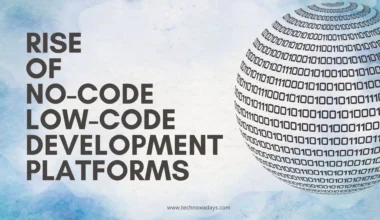Everyone who uses Chrome knows the importance of Chrome Browser Extensions and how it can assist you in performing different tasks. According to different statistical analyses, Google Chrome is one of the most popular browsers, with 63% of users worldwide.
Well, it is also a fact that you are reading this article on Chrome. The browser is popular due to its highly interactive and easy-to-use interface.
However, several Chrome browser extensions are available on the internet to make your work more efficient and productive.
Today we help you dig out the most useful and efficient Chrome extension tools that can help you whether you are a freelancer, student, research analyst, or a full-time corporate employee. Let Chrome extensions make you a smart surfer on the internet!
Use Chrome Browser Extension to Manage Tabs
It is very common to get lost in the sea of countless opened tabs while searching the internet. Several people suffer from this on a regular basis, which can reduce their focus and work efficiency due to unwanted distractions.
Therefore, we will introduce you to several Chrome browser extensions that will help you increase work efficiency and productivity in your professional career.
Top Chrome Browser Extensions in 2024
We are going to introduce you to top Chrome browser extensions that can increase your work efficiency and productivity. Extension tools help users by reducing browsing time, blocking unwanted ads, and allowing them to select multiple tabs and reopen a closed tab.
See the popular browser Google Chrome Extensions, which we recommend to our audience after battle-testing them.
Scribe: Capture Your Screen
It is a fantastic tool for screenshots, as it automatically captures shorts from your screen when you perform any actions to make a step-by-step guide. After you complete the task, it will create a link you can send anyone to share your guide with them.
This extension can create SOPs, process maps, and training guides for new hires and university students. The extension is completely free for individual use. However, you must pay $23 per user if you want to use it for a team.
Momentum: Stay Motivated
Do you feel lazy or less motivated while working? Well, this happens to everyone, especially when you are browsing the internet and stuck under a pile of tabs. Let us introduce you to one of the most fascinating Chrome browser extensions that will not only help you complete your work efficiently but also focus on optimizing your motivation.
Momentum, update your new tab with beautiful nature pictures and motivational quotes. It also provides access to several tools such as weather, world clock, and to-do to keep your workflow organized.
The actual focus of this extension is based on inspiration rather than productivity, but it still provides a lot of assistance to encourage you and provide a beautiful backdrop to your startup page.
Grammarly: Enjoy Seamless Writing
Everyone who has ever gone through any writing task in their academic or professional life is probably aware of Grammarly. This incredible tool provides assistance in writing anything without any mistakes.
It highlights the spelling mistakes and checks typos, and wrongly phrased sentences in your document. Grammarly can cover all the grammatical, spelling, punctuation, and phrasal errors in your writing on Google Docs, email, social media, or even WordPress.
The tool also provides suggestions on writing even better and with clarity. So now there is no need to worry about typing mistakes while writing official emails; Grammarly has it covered.
Its free version is available for general use however, to get more sophisticated and keenly tackled suggestions in your writing, you need a paid version.
Google Keep: Take Note of Everything
Let’s discuss another excellent browser extension Google Chrome, which is quite helpful for keeping your data organized. This extension allows you to save images and pages and add notes to them.
Moreover, it keeps the data organized by taking notes and compiling to-do lists. You can also take notes by recording your voice using voice memos and saving them for later.
More interestingly, the extension tool lets you pin your notes with location-based reminders. For example, if you are conducting location-based research, these pinned notes can help you remember their exact location and position at the time of search.
Todoist: Task Management
Let’s talk about another one of the most popular to-do lists: Chrome browser extensions available for different platforms. Over 25 million users worldwide use these extensions to smooth their everyday tasks. It is very simple to use this extension tool.
All you have to do is search for the Todoist Chrome browser extension download. After downloading the extension, you will see the icon on your browser. When you click the icon, it will open the list of your scheduled tasks and projects for today and even for the whole week.
You can also check the completed tasks without opening another tab or window on your Chrome.
Manganum: Access to Productive App
Are you looking for easy access to several productive tools without searching for them on your browser every time? Manganum is another highly useful extension tool that allows you to easily access your most visited tools, including calendars, to-do lists, Notes, translators, calculators, Google Drive, and ChatGPT.
This interface allows you to navigate and reach different apps. Moreover, it can also be integrated with other apps that you use during your routine work. You can access all these tools from your side panel while you are working online.
However, you can only use one tool at a time which seems restrictive when you need to open more than one tool.
AdBlock: Block Unwanted Ads
It is natural to feel irritated by unwanted Chrome browser ads, especially when working on a complicated task. AdBlock is one of the most used Chrome browser extensions on the internet, with around 60 million people using it worldwide.
This extension will also block pop-up ads on Facebook, YouTube, and other websites. It will not only save the time you waste on removing the ads but also provide a peaceful environment while working online.
Dashy: Customized Dashboard
Let’s talk about another all-in-one productivity extension, that is able to provide facilities of several extension tools. Dashy has transformed several extension tools and apps into one highly interactive widget, which you access anytime simultaneously.
With the help of this advanced tool you can convert your new tab into a customized dashboard to keep everything on your fingertips.
The Great Suspender: Manage Your Tabs
Have you ever felt like you were drowning in piles of tabs and unable to manage the tabs? The Great Suspender is here to help you with tab management, as it reduces Chrome’s memory footprints by suspending the unused tabs on your browser. It will also restore a lot of memory in the CPU.
Final Thoughts
Chrome has countless extensions for all types of internet users. Now it is up to you and your work criteria that what type of Chrome browser extensions suits you.
Moreover, all of the extension tools that we have mentioned are highly secure and do not break any cybersecurity law regarding data stealing.
However, it is also essential to properly search about different extension tools and their market reputation before using them.