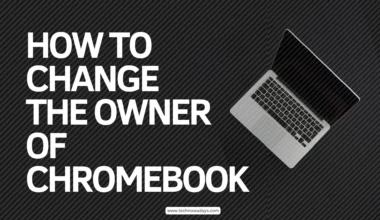Many individuals frequently encounter difficulties managing their passwords for various online platforms. To address this challenge, they often utilize the integrated password management features web browsers provide.
These built-in tools offer the convenience of automatically storing and auto-filling login credentials for websites, simplifying the login process. However, a pertinent question arises in the present year: Are password managers still a secure choice?
This query is not uncommon, and it warrants a thoughtful response. The consensus among cybersecurity professionals is that password management remains one of the most secure and effective methods to safeguard your online credentials.
How does a password manager operate?
Password managers function as a fundamental component of secure password management. Here’s a professional overview of their operation:
-
Selection and Configuration
A range of password managers are available in the market. The initial step involves selecting the most suitable one based on individual preferences and requirements. Following this selection, the user proceeds to configure the chosen password manager.
-
Master Password Establishment
Security begins with creating a master password. This master password is the linchpin for accessing the password manager’s vault, where all stored passwords are centralized. It is imperative to select a robust and unique master password to fortify the system’s security.
Safeguarding this master password is equally critical, as its compromise would necessitate changing passwords for all associated online accounts.
-
Credential Storage and Encryption
The password manager stores all login credentials within a digital vault once configured and secured. This vault is encrypted using the master password, ensuring the stored information remains highly secure. The strength of the master password directly impacts the overall security of this encryption.
-
Automatic Credential Capture
After installing the password manager, it automatically captures the username and password whenever a user logs into an application or website. These credentials are then securely preserved within the digital vault.
How do password managers protect your credentials?
Protecting your credentials through password managers involves several key security measures:
-
Encryption
Password managers employ secure encryption methods, utilizing specific ciphers to safeguard data transmission over the internet. This encryption ensures that your passwords and sensitive information remain confidential during online interactions.
-
Zero-Knowledge Architecture
Leading password managers implement a zero-knowledge architecture, a robust security feature that ensures passwords are encrypted on your device before transmitting them elsewhere. This means that even the service provider cannot access your unencrypted data.
-
Password Strength Assessment
Some reputable password managers offer the capability to assess the strength of your passwords. They may also send reminders to prompt you to change passwords regularly. This proactive approach helps maintain the security of your accounts.
-
Dark Web Monitoring
Certain advanced password managers go further by periodically scanning the dark web to check if any of your login credentials have been exposed. This additional layer of security helps you stay informed about potential breaches.
-
Two-Factor Authentication (2FA)
For enhanced security, enabling two-factor authentication (2FA) in conjunction with your password manager is advisable. This involves a second verification step, usually a code sent to your mobile device or email, to further confirm your identity.
-
Multi-Factor Authentication (MFA)
Opting for multi-factor authentication (MFA) is an even more robust security choice. MFA requires multiple forms of authentication to access your accounts, adding an extra layer of protection against unauthorized access.
By implementing these security measures in conjunction with a trusted password manager, you can significantly enhance the safety of your credentials and maintain a high level of online security.
Risks of using Password Manager
Using password managers, even the most secure ones, is not without its associated risks. It is imperative to exercise prudence and awareness when opting for password management solutions. Here are some potential concerns to be mindful of, even when employing a reputable password manager:
-
Sensitive Information Breach
Password managers often contain secure notes and credit card information. In the unfortunate event of a breach, acting swiftly by blocking all payment options and changing the passwords for all associated accounts is crucial. A prompt response can lessen the potential harm an attacker might cause.
-
Backup Malfunction
In the event of a server malfunction, your provider’s backup copy becomes your lifeline. However, the security of this backup relies on your provider’s practices. Storing backup data on unsecured drives or cloud services with lax security can compromise the integrity of your data recovery efforts.
-
Device Security
Hackers may exploit vulnerabilities to access all your stored logins simultaneously. Malware on your device poses a significant threat in this regard. In such instances, the entry of the master password can be recorded, granting cybercriminals full access to your stored data.
-
Biometric Security
Enhancing security through biometric authentication is a smart strategy. Configuring your password manager to require a facial or fingerprint scan reduces the risk of unauthorized access. Additionally, biometric verification is often more convenient than entering a complex master password.
-
Poor Password Management
Prioritizing savings over security, particularly with free password managers, can be a mistake. Free options may lack essential security measures to safeguard your login information consistently.
In summary, while certain risks are inherent to password managers, others arise from user behavior. Addressing these concerns and taking appropriate security measures, using a reliable password manager can be a secure and effective way to manage your credentials online.
Can we trust password managers?
The trustworthiness of password managers is a critical consideration in the realm of cybersecurity. It’s important to note that, despite the earlier concerns, reliable password managers are exceptionally difficult to breach.
One key element contributing to their security is that neither your master password nor the encrypted data within your password database are stored or accessible to the password manager providers. This deliberate separation of access adds a layer of protection.
The strength of your master password plays a pivotal role in the overall security of your password manager. Therefore, selecting a robust master password and safeguarding it diligently is of paramount importance.
In essence, the security of your password manager largely hinges on the strength and security of your master password, which serves as the gateway to all other stored passwords. Consequently, giving careful attention to your master password remains a top priority in enhancing your personal cybersecurity posture.
Opting for a Password Manager
When considering the adoption of a password manager, it’s essential to make a well-informed choice, given the many options available. Here are some valuable recommendations to guide you in selecting the most suitable password manager for your needs:
-
Prioritize Strong Encryption
Start by selecting a password manager that employs robust encryption methods. Strong encryption is fundamental to safeguarding your stored passwords and sensitive data.
-
Account Recovery Mechanism
Look for a password manager that offers an account recovery or lockout feature in case you forget your master password. This ensures you have a means to regain access to your stored credentials.
-
Communication Protocols
Understand how the software provider will communicate with you in case of an issue. Clarify whether they use phone calls, emails, or chat services for notifications and support.
-
Identity Theft Protection
Assess the software’s identity theft protection capabilities and broader security features. Consider whether it provides additional defenses against various cybercriminal activities beyond password management.
-
User-Friendly Interface
Evaluate the usability of any password manager under consideration. Ensure that it integrates seamlessly with the web browsers and devices you commonly use, fostering a user-friendly experience.
Most Secure Password Manager Apps
The selection of a secure password manager is a significant consideration in bolstering one’s online security. It’s important to note that different password managers have strengths and limitations, each with specific security-related features to consider.
Firstly, it’s worth noting that browser-based password managers are typically tied to a single browser. This can present challenges when switching browsers, potentially leading to issues with exporting and importing passwords.
Furthermore, syncing your password vault across multiple browsers is often not supported, raising concerns about password storage security.
Another limitation is the absence of a password generator in some browser-based password managers, necessitating manual password creation. Additionally, these managers may be unable to identify weak or frequently used passwords, requiring users to employ separate tools for such verification.
To aid in your selection process, we have compiled a list of the top 5 most secure password manager applications for your consideration:
- Keeper
Keeper stands out as the safest password manager for 2023. Its intuitive user interface and robust security features make it a top choice. Users can choose between a free version and a premium version.
While the free version is limited to mobile devices, the premium tier allows unlimited password storage, secure document storage, and credit card management. If security is your priority, Keeper is a compelling choice.
- Bitwarden
If you are on a budget, Bitwarden is an excellent option. It ranks second in our list and offers both free and paid plans. Bitwarden strikes a balance between affordability and security. The free plan imposes no restrictions on the number of passwords you can store or the devices you can use.
Subscribers to the premium plan receive one gigabyte of encrypted storage and benefit from password-strength alerts. Bitwarden is our top choice for the safest password manager in 2023.
- Dashlane
Dashlane offers four different options, from free to family plans. The free plan comes with device limitations, while the premium plan provides access to the full suite of features. For $59.99 per year, subscribers enjoy VPN encryption and dark web monitoring. Dashlane is praised for its user-friendly design and noteworthy password changer functionality.
- LastPass
LastPass is third in our ranking of the most secure password manager applications for 2023. It is particularly commended for its robust family plan. Users seeking comprehensive services can opt for the solo plan at $3 per month or the family plan at $48 per year, accommodating up to six profiles.
Both subscription tiers include password strength checks, two-step verification, encrypted file storage, and data breach monitoring.
Remember, the choice of the most secure password manager should align with your specific needs and preferences. These recommendations are designed to assist you in making an informed decision to enhance your online security.
Conclusion
In conclusion, safe password managers represent a valuable step in strengthening one’s online security. These tools offer a practical solution to the often overwhelming task of managing multiple passwords for various accounts.
While they come with their own set of considerations and limitations, it is clear that carefully selected and diligently used password managers significantly enhance the protection of our digital identities.
Choosing a reputable and most secure password manager in cybersecurity cannot be overstated. The top choices highlighted in our discussion offer a range of features and pricing options to cater to diverse user preferences.
Keeper, Bitwarden, Dashlane, and LastPass, each with unique strengths, can provide a robust protection for your online credentials.
Ultimately, the decision to employ the most secure password manager should be guided by individual security requirements and user-friendliness.
By incorporating these tools into our digital routines and practicing sound password hygiene, we can take meaningful steps toward safeguarding our online presence in an increasingly interconnected world.