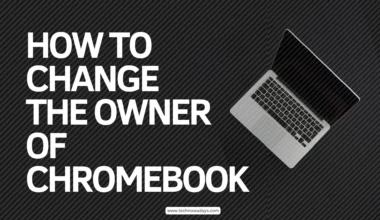Introduction
In our increasingly digital world, the value of maintaining cybersecurity cannot be overstated. Most of our daily activities, from financial transactions to personal communications, occur online. The need for comprehensive antivirus software has never been more acute with the ongoing rise of cyber threats, such as viruses, malware, and hackers.
This guide presents a holistic view of antivirus software, its features, and the top 20 benefits, each backed by real-life incidents that underline their importance.
What Is AntiVirus Software?
The purpose of Antivirus software is to detect, prevent, and take action to disarm or remove malicious software programs, such as viruses and malware, from your computer or network. By acting as a first line of defense, antivirus software is vital in protecting your system against unauthorized code or software that threatens your system.
Why Is It Necessary?
While internet access provides opportunities at your fingertips, it exposes your system to various threats, including viruses, spyware, ransomware, and phishing attacks. These cyber threats can disrupt system operations, leak confidential information, and cause severe financial losses. Antivirus software serves as an essential tool to mitigate these risks.
Top 20 Benefits of Using AntiVirus Software
1. Identify Spyware
What Is Spyware?
Spyware is malicious software that secretly collects information about a user or organization without their knowledge. This data can include anything from passwords and financial information to browsing habits and personal messages.
Unlike a computer virus, which typically announces itself by disrupting your computing operations, spyware operates in the background, hidden from the user.
Spyware can be unwittingly installed on a computer through various means, including during the installation of seemingly innocent software, through email attachments, or visiting compromised websites.
Once installed, spyware can record keystrokes, capture screenshots, or harvest email addresses and credit card information. A remote server receives the collected data for illicit purposes like identity theft, fraud, or targeted advertising.
Real-life Example: The ZeuS Malware
The ZeuS malware is a real-life example of spyware that became infamous for stealing sensitive information from users. ZeuS malware stole banking credentials from millions.
Security experts continuously work to create defenses against such spyware, highlighting the importance of keeping your anti-virus and anti-spyware software up to date.
-
Virus and Malware Scanning
Virus and malware scanning refers to the process by which antivirus software searches your computer files and folders for malicious software. This scan also includes viruses that can duplicate themselves and malware like spyware, ransomware, or trojans that often hide in your system and perform detrimental activities.
Real-Life Example: The WannaCry Ransomware Attack
One of the most high-profile cases involving the need for robust virus and malware scanning was the WannaCry ransomware attack in 2017. This attack affected more than 200,000 computers across 150 countries. The ransomware encrypted the users’ files and demanded a Bitcoin payment for their release.
The NHS in the UK experienced severe impacts, causing delays in medical procedures and posing real-world health risks.. antivirus software with up-to-date malware definitions would have been able to detect and prevent the WannaCry ransomware from taking hold.
-
Detect and Delete Viruses
The feature to detect and delete viruses is a core function of any antivirus software. It involves identifying malicious code on your computer and immediately removing it, ensuring the harmful software doesn’t execute and spread to other systems. Detection usually relies on database definitions of known viruses, while some advanced antivirus software may use heuristic analysis to detect new, unknown viruses.
Real-Life Example: Conficker Worm
Back in 2008, the Conficker worm infected millions of Windows computers. The worm exploited a vulnerability in the Windows operating system to propagate itself and take over the machine.
One of the significant impacts was on the French Navy, forcing them to ground an entire squadron of fighter jets as they couldn’t download their flight plans.
The UK Ministry of Defence and the German Army also reported infections that disrupted their operations.
-
Filter out Spam and Advertisements
This feature in many antivirus software suites involves blocking or segregating unwanted and potentially dangerous email messages and pop-up ads. The software identifies emails that may contain harmful attachments or phishing links and isolates them, usually in a separate folder, so that you can review or delete them.
Likewise, when browsing online, the software can block annoying or potentially dangerous advertisements from showing up.
Real-Life Example: Emotet Spam Campaign
In 2018, the Emotet malware was primarily distributed via spam emails. These emails often contained seemingly legitimate attachments like invoices or financial documents but were, in fact, carriers of the Emotet payload. Once opened, the malware could spread across the network, leading to data theft and additional malware infections.
Many organizations were hit hard by Emotet, with significant downtime and financial loss. For example, the city of Allentown, Pennsylvania, incurred costs upward of $1 million due to an Emotet infection.
-
Protection from Hackers
antivirus software often has features designed to thwart unauthorized access to your computer or network. These features can detect and block hacking attempts, whether in the form of malware being installed on your computer or through unauthorized attempts to access your system.
This provides a crucial layer of security that guards against not just viruses but also against skilled hackers who may try to get into your system to steal data or cause other types of harm.
Real-Life Example: Sony Pictures Hack (2014)
In 2014, North Korean hackers targeted Sony Pictures Entertainment in a high-profile cyber-attack. The attackers stole and leaked unreleased films, confidential emails, and other sensitive data. The hack cost Sony Pictures $15 million in the immediate aftermath, primarily in expenses related to restoring compromised systems.
-
Convenience
While it may seem bothersome to have an extra program running in the background, the convenience of having antivirus software far outweighs the initial perceived inconvenience. Modern anti-virus solutions offer real-time protection, which means they are continuously scanning files, emails, and web activities to identify and stop threats as they occur.
You won’t have to manually initiate scans or update databases most of the time, as these tasks are automated. Thus, it leaves you free to focus on your work or leisure activities on your computer without the constant worry about potential threats.
Real-Life Example: WannaCry Ransomware Attack (2017)
In 2017, the WannaCry ransomware attack wreaked havoc globally, affecting hundreds of thousands of computers across 150 countries. The malware encrypted users’ files and demanded a ransom for their release. Hospitals, corporations, and individuals without updated systems or anti-virus protection suffered brutal hits.
-
Security against Removable Devices
Removable devices like USB drives, external hard drives, and SD cards offer a convenient way to transfer data between computers. However, they also pose a significant risk as carriers for viruses and malware. antivirus software can automatically scan these devices as soon as they are connected to your computer, providing an additional layer of security against potential threats.
Real-Life Example: Stuxnet Worm (2010)
The Stuxnet worm was a computer worm that targeted Supervisory Control and Data Acquisition (SCADA) systems. The purpose of this worm was to damage Iran’s nuclear program. Although initially spread through removable USB drives, it eventually propagated through networks. This worm was particularly notable for its sophistication, damaging about one-fifth of Iran’s nuclear centrifuges.
-
Firewall Protection
Firewall protection is a barrier between your computer network and external networks, including the Internet. A set of defined rules govern what kind of traffic is allowed and forbidden, helping to prevent unauthorized access or cyberattacks. When you integrate firewall protection with antivirus software, the two provide a stronger shield against potential threats.
Real-life Example: Sony Pictures Hack (2014)
In 2014, Sony Pictures Entertainment fell victim to a devastating cyberattack that leaked confidential data, unreleased films, and sensitive employee data. The company used firewalls but needed to configure them adequately or manage them actively.
Had the company put a robust firewall protection strategy in place and integrated it with effective antivirus software, it might have significantly reduced the level of damage.
-
Faster Computer
antivirus software doesn’t just protect your computer from malware; it also optimizes your system for better performance. Unnecessary files and rogue programs can slow down your computer. Antivirus software scans for these files and removes them, helping your computer to run faster.
Real-life Example
In 2010, the Microsoft Security Intelligence Report detailed how computers infected with malware had a significantly higher system load time and faced performance issues. Most users reported improved computing speed and system performance after removing the malware using antivirus software.
-
Browsing Security
When you’re online, many risks, like phishing sites, fraudulent websites, and malicious ads, can compromise your security. Browsing security features in antivirus software help identify and block unsafe websites and ads, making your online experience safer.
Real-life Example
In 2014, Target suffered a massive data breach, affecting 41 million customer payment card accounts. Antivirus software with browsing security could have alerted Target’s system about the malicious nature of the website and blocked access to it.
-
Pocket-Friendly
Antivirus software is generally affordable and offers various subscription plans to fit different budgets. Companies usually offer monthly or yearly packages that provide multiple services, making it a cost-effective solution for protecting your computer.
Real-life Example
The WannaCry ransomware attack in 2017 had a widespread impact, affecting organizations worldwide, including Britain’s National Health Service (NHS). Computers lacking updates or anti-virus protection were especially vulnerable.
The costs incurred due to the attack were monumental in terms of ransom payments and loss of critical data. Investing in affordable antivirus software could have averted such expensive catastrophes.
-
Boot-Time Scan
A boot-time scan is a unique feature available in specific anti-virus programs that scans your computer for viruses and malware before the operating system fully loads. This scan is crucial because some advanced malware can hide within the operating system, making it difficult to remove once the computer runs.
Real-life Example: Conficker Worm
The Conficker worm, discovered in 2008, was notoriously difficult to remove and infected millions of computers worldwide. It could disable antivirus software and system services, making it a challenge to eliminate once the operating system is active.
Antivirus software with a boot-time scan feature would have been more effective in catching and removing the Conficker worm before it could initiate its disruptive activities.
-
Real-Time Security
Real-time security is a feature of antivirus software that continuously monitors your computer for suspicious activities and files as they occur. Unlike scheduled scans you have to set up, real-time security is always on, providing immediate detection and isolation or removal of malware before it can do any damage.
Real-life Example: Mydoom Worm
The Mydoom worm surfaced in 2004 and was one of the fastest-spreading email worms ever. It would send infected email messages to addresses it found on the compromised computer and could also open a backdoor on the infected machine.
Real-time security features in modern antivirus software would instantly detect suspicious email activities, stopping the worm from sending itself to other contacts and opening a backdoor.
-
Parental Control
Parental control is a feature found in some antivirus software that allows parents to restrict the content accessed on a computer to ensure that it is appropriate for their children. This feature can block websites, monitor online activities, and even set time limits for computer usage.
Real-life Example: Operation Ore in the UK
Operation Ore was a large operation conducted in the United Kingdom aimed at individuals who had purchased child pornography. The operation led to thousands of arrests. Parents can prevent their children from stumbling upon such illegal and harmful content with the parental control features embedded in many anti-virus programs. This operation is a stark reminder of the dangers that exist online.
-
Security against Online Threats
This feature refers to protecting against various online threats, such as phishing attacks, ransomware, and other forms of cyber extortion. antivirus software often includes features like real-time scanning and firewall protection that work collectively to ensure that malicious software doesn’t find its way onto your computer via the internet.
Real-life Example: The Twitter Bitcoin Scam of 2020
In July 2020, a significant security breach occurred on Twitter, affecting many high-profile accounts, including those of Barack Obama, Elon Musk, and Bill Gates. The attackers posted tweets asking followers to send Bitcoin to a specific address, promising to double their money. It was a classic online phishing scam, albeit on a massive scale.
-
Password Protection
Password protection refers to the encryption and secure storage of your login credentials and other sensitive data. Good antivirus software often includes password managers or works seamlessly with third-party options, enabling you to safely manage complex, unique passwords for all your accounts. This means the damage can be isolated even if one of your accounts is compromised.
Real-life Example: LinkedIn Data Breach of 2012
In 2012, LinkedIn experienced a data breach that exposed the passwords of approximately 6.5 million users. This event highlighted the vulnerability of even large, reputable websites and the necessity of password protection.
If the antivirus software had password management capabilities, it would store these passwords in encrypted form, rendering them useless to attackers who might gain access.
Furthermore, the software would prompt users to change affected passwords immediately, minimizing the risk of unauthorized access.
-
Identity Theft Protection
Identity theft protection refers to the measures and features provided by antivirus software that safeguard sensitive and personal information from being stolen by unauthorized entities. It ensures that your personal data, such as social security numbers, banking information, and passwords, remain secure.
Real-Life Example: Equifax Data Breach
In 2017, Equifax, one of the largest credit reporting agencies in the United States, suffered a data breach affecting more than 143 million Americans. The breach exposed sensitive information such as social security numbers, credit card numbers, and other personal data.
If individuals affected had been using antivirus software with robust identity theft protection features, their personal information could have been more secure, and the scale of the breach may have been limited.
-
Customized Scans
Customized scans are features in antivirus software that allow users to tailor the scope and depth of scanning according to their specific needs. Instead of a one-size-fits-all approach, users can choose to scan particular files, folders, or drives.
This flexibility can be particularly useful for those who understand their system’s architecture and want to focus on potentially vulnerable areas.
Real-Life Example: Conficker Worm
The Conficker worm, discovered in 2008, targeted millions of Windows operating systems. It exploited a vulnerability in the Windows Server service. Customized scans that focused on the specific ports and services that Conficker targeted could have potentially spotted the worm before it infected systems.
-
Performance Optimization
Performance optimization in antivirus software is a feature designed to improve the overall speed and functionality of your computer. While actively scanning and protecting your computer from threats, modern antivirus software can also work to optimize various settings and processes within your system. This results in a computer that not only is secure but also operates more efficiently.
Real-Life Example: Slammer/Sapphire Worm
The Slammer (or Sapphire) worm, which surfaced in 2003, caused considerable slowdown and even crashes in infected systems. It rapidly replicated itself and sent enormous amounts of network packets, causing a massive consumption of system and network resources. In the aftermath, one of the suggested preventative measures was optimizing the performance of affected systems.
-
Business Security
In the context of antivirus software, business security is a specialized suite of features designed to protect not just individual computers but an entire business network. This goes beyond typical antivirus protection and may include elements like advanced firewall protections, data breach prevention, email security, and even mobile device management.
These features aim to provide a holistic approach to safeguarding business data, financial transactions, and confidential information.
Real-Life Example: Target Data Breach 2013
In 2013, retail giant Target suffered a massive data breach where attackers gained access to the financial information of as many as 40 million customers. One of the weak points exploited by the attackers was the network access given to an HVAC contractor.
Had comprehensive business security measures been in place, the intrusion might have been detected and halted before such extensive damage was done.
Conclusion
In today’s increasingly interconnected world, the role of antivirus software cannot be overstated. Whether it’s individual users safeguarding their personal information or businesses protecting vast amounts of sensitive data, antivirus solutions offer a critical line of defense against a wide variety of cyber threats.
From detecting and eliminating viruses and malware to providing robust business security features, these software packages offer multi-faceted protection. As real-life incidents like the Target data breach or the WannaCry ransomware attack illustrate, the consequences of inadequate cybersecurity can be devastating, both financially and in terms of brand reputation.
Investing in a comprehensive antivirus program is not just a sound security measure but also a wise financial decision, protecting you from potential loss and liability.
By understanding the range of benefits antivirus software offers, users can make informed decisions to secure their digital lives adequately.